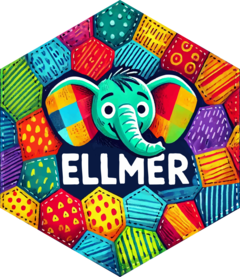Use these functions if you're writing a package that extends ellmer and need
to customise methods for various types of content. For normal use, see
content_image_url() and friends.
ellmer abstracts away differences in the way that different Providers represent various types of content, allowing you to more easily write code that works with any chatbot. This set of classes represents types of content that can be either sent to and received from a provider:
ContentText: simple text (often in markdown format). This is the only type of content that can be streamed live as it's received.ContentImageRemoteandContentImageInline: images, either as a pointer to a remote URL or included inline in the object. Seecontent_image_file()and friends for convenient ways to construct these objects.ContentToolRequest: a request to perform a tool call (sent by the assistant).ContentToolResult: the result of calling the tool (sent by the user). This object is automatically created from the value returned by calling thetool()function. Alternatively, expert users can return aContentToolResultfrom atool()function to include additional data or to customize the display of the result.
Usage
Content()
ContentText(text = stop("Required"))
ContentImage()
ContentImageRemote(url = stop("Required"), detail = "")
ContentImageInline(type = stop("Required"), data = NULL)
ContentToolRequest(
id = stop("Required"),
name = stop("Required"),
arguments = list(),
tool = NULL
)
ContentToolResult(value = NULL, error = NULL, extra = list(), request = NULL)
ContentThinking(thinking = stop("Required"), extra = list())
ContentPDF(
type = stop("Required"),
data = stop("Required"),
filename = stop("Required")
)Arguments
- text
A single string.
- url
URL to a remote image.
- detail
Not currently used.
- type
MIME type of the image.
- data
Base64 encoded image data.
- id
Tool call id (used to associate a request and a result). Automatically managed by ellmer.
- name
Function name
- arguments
Named list of arguments to call the function with.
- tool
ellmer automatically matches a tool request to the tools defined for the chatbot. If
NULL, the request did not match a defined tool.- value
The results of calling the tool function, if it succeeded.
- error
The error message, as a string, or the error condition thrown as a result of a failure when calling the tool function. Must be
NULLwhen the tool call is successful.- extra
Additional data.
- request
The ContentToolRequest associated with the tool result, automatically added by ellmer when evaluating the tool call.
- thinking
The text of the thinking output.
- filename
File name, used to identify the PDF.
Examples
Content()
#> <ellmer::Content>
ContentText("Tell me a joke")
#> <ellmer::ContentText>
#> @ text: chr "Tell me a joke"
ContentImageRemote("https://www.r-project.org/Rlogo.png")
#> <ellmer::ContentImageRemote>
#> @ url : chr "https://www.r-project.org/Rlogo.png"
#> @ detail: chr ""
ContentToolRequest(id = "abc", name = "mean", arguments = list(x = 1:5))
#> <ellmer::ContentToolRequest>
#> @ id : chr "abc"
#> @ name : chr "mean"
#> @ arguments:List of 1
#> .. $ x: int [1:5] 1 2 3 4 5
#> @ tool : NULL