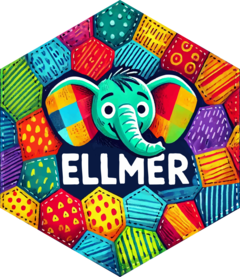These functions are used to prepare image URLs and files for input to the
chatbot. The content_image_url() function is used to provide a URL to an
image, while content_image_file() is used to provide the image data itself.
Usage
content_image_url(url, detail = c("auto", "low", "high"))
content_image_file(path, content_type = "auto", resize = "low")
content_image_plot(width = 768, height = 768)Arguments
- url
The URL of the image to include in the chat input. Can be a
data:URL or a regular URL. Valid image types are PNG, JPEG, WebP, and non-animated GIF.- detail
The detail setting for this image. Can be
"auto","low", or"high".- path
The path to the image file to include in the chat input. Valid file extensions are
.png,.jpeg,.jpg,.webp, and (non-animated).gif.- content_type
The content type of the image (e.g.
image/png). If"auto", the content type is inferred from the file extension.- resize
If
"low", resize images to fit within 512x512. If"high", resize to fit within 2000x768 or 768x2000. (See the OpenAI docs for more on why these specific sizes are used.) If"none", do not resize.You can also pass a custom string to resize the image to a specific size, e.g.
"200x200"to resize to 200x200 pixels while preserving aspect ratio. Append>to resize only if the image is larger than the specified size, and!to ignore aspect ratio (e.g."300x200>!").All values other than
nonerequire themagickpackage.- width, height
Width and height in pixels.
Value
An input object suitable for including in the ... parameter of
the chat(), stream(), chat_async(), or stream_async() methods.
Examples
if (FALSE) { # \dontrun{
chat <- chat_openai()
chat$chat(
"What do you see in these images?",
content_image_url("https://www.r-project.org/Rlogo.png"),
content_image_file(system.file("httr2.png", package = "ellmer"))
)
plot(waiting ~ eruptions, data = faithful)
chat <- chat_openai()
chat$chat(
"Describe this plot in one paragraph, as suitable for inclusion in
alt-text. You should briefly describe the plot type, the axes, and
2-5 major visual patterns.",
content_image_plot()
)
} # }