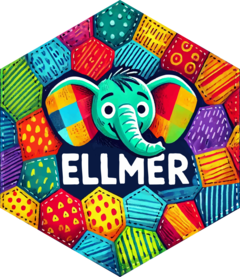This is the main interface to OpenAI's models,
using the responses API. You can use this to access OpenAI's latest
models and features like image generation and web search. If you need to use
an OpenAI-compatible API from another provider, or the chat completions
API with OpenAI,use chat_openai_compatible() instead.
Note that a ChatGPT Plus membership does not grant access to the API. You will need to sign up for a developer account (and pay for it) at the developer platform.
Usage
chat_openai(
system_prompt = NULL,
base_url = "https://api.openai.com/v1",
api_key = NULL,
credentials = NULL,
model = NULL,
params = NULL,
api_args = list(),
api_headers = character(),
service_tier = c("auto", "default", "flex", "priority"),
echo = c("none", "output", "all")
)
models_openai(
base_url = "https://api.openai.com/v1",
api_key = NULL,
credentials = NULL
)Arguments
- system_prompt
A system prompt to set the behavior of the assistant.
- base_url
The base URL to the endpoint; the default is OpenAI's public API.
- api_key
- credentials
Override the default credentials. You generally should not need this argument; instead set the
OPENAI_API_KEYenvironment variable. The best place to set this is in.Renviron, which you can easily edit by callingusethis::edit_r_environ().If you do need additional control, this argument takes a zero-argument function that returns either a string (the API key), or a named list (added as additional headers to every request).
- model
The model to use for the chat (defaults to "gpt-4.1"). We regularly update the default, so we strongly recommend explicitly specifying a model for anything other than casual use. Use
models_openai()to see all options.- params
Common model parameters, usually created by
params().- api_args
Named list of arbitrary extra arguments appended to the body of every chat API call. Combined with the body object generated by ellmer with
modifyList().- api_headers
Named character vector of arbitrary extra headers appended to every chat API call.
- service_tier
Request a specific service tier. There are four options:
"auto"(default): uses the service tier configured in Project settings."default": standard pricing and performance."flex": slower and cheaper."priority": faster and more expensive.
- echo
One of the following options:
none: don't emit any output (default when running in a function).output: echo text and tool-calling output as it streams in (default when running at the console).all: echo all input and output.
Note this only affects the
chat()method.
Value
A Chat object.
See also
Other chatbots:
chat_anthropic(),
chat_aws_bedrock(),
chat_azure_openai(),
chat_cloudflare(),
chat_databricks(),
chat_deepseek(),
chat_github(),
chat_google_gemini(),
chat_groq(),
chat_huggingface(),
chat_mistral(),
chat_ollama(),
chat_openai_compatible(),
chat_openrouter(),
chat_perplexity(),
chat_portkey()
Examples
chat <- chat_openai()
#> Using model = "gpt-4.1".
chat$chat("
What is the difference between a tibble and a data frame?
Answer with a bulleted list
")
#> - **Origin:**
#> - **Data Frame:** Base R object for storing tabular data.
#> - **Tibble:** Modern reimagining of data frames, part of the
#> tidyverse (tibble package).
#>
#> - **Printing:**
#> - **Data Frame:** Prints the entire object, possibly flooding the
#> console.
#> - **Tibble:** Prints a preview (first 10 rows and fits columns to
#> screen), making output more readable.
#>
#> - **Subsetting:**
#> - **Data Frame:** May simplify to a vector when selecting a single
#> column.
#> - **Tibble:** Always returns a tibble when subsetting columns with
#> `[`.
#>
#> - **Column Names:**
#> - **Data Frame:** Allows non-syntactic names (with some issues).
#> - **Tibble:** Accepts any name but displays them as is, including
#> those with spaces or special characters (backticks needed to
#> reference).
#>
#> - **Data Types:**
#> - **Data Frame:** Converts strings to factors by default (unless
#> specified otherwise).
#> - **Tibble:** Does **not** convert strings to factors by default.
#>
#> - **Partial Matching:**
#> - **Data Frame:** Allows partial matching of column names.
#> - **Tibble:** Does **not** allow partial matching; requires exact
#> names.
#>
#> - **Performance:**
#> - **Data Frame:** Slightly faster for basic operations due to
#> simpler structure.
#> - **Tibble:** Slightly slower but offers better usability,
#> especially for big data analysis.
#>
#> - **Use in Tidyverse:**
#> - **Data Frame:** Used in base R workflows.
#> - **Tibble:** Default in tidyverse packages (ggplot2, dplyr, etc.).
#>
#> - **Row Names:**
#> - **Data Frame:** Supports row names.
#> - **Tibble:** Does not support row names; stores them as a column if
#> needed.
#>
#> In summary, tibbles are a modern and tidyverse-friendly version of
#> data frames with improved usability and printing features.
chat$chat("Tell me three funny jokes about statisticians")
#> Absolutely! Here are three funny jokes about statisticians:
#>
#> 1. **Why did the statistician bring a ladder to the bar?**
#> Because they heard the drinks were on the house!
#>
#> 2. **How does a statistician catch a lion?**
#> They build a cage, label it as “population,” and wait for the lion
#> to walk right in—it's all about sampling!
#>
#> 3. **Why don’t statisticians ever get sunburned?**
#> Because they know how to avoid the "mean rays."