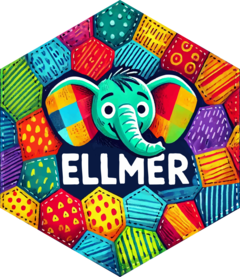A Chat is a sequence of user and assistant Turns sent
to a specific Provider. A Chat is a mutable R6 object that takes care of
managing the state associated with the chat; i.e. it records the messages
that you send to the server, and the messages that you receive back.
If you register a tool (i.e. an R function that the assistant can call on
your behalf), it also takes care of the tool loop.
You should generally not create this object yourself,
but instead call chat_openai() or friends instead.
Methods
Method new()
Usage
Chat$new(provider, system_prompt = NULL, echo = "none")Arguments
providerA provider object.
system_promptSystem prompt to start the conversation with.
echoOne of the following options:
none: don't emit any output (default when running in a function).output: echo text and tool-calling output as it streams in (default when running at the console).all: echo all input and output.
Note this only affects the
chat()method. You can override the default by setting theellmer_echooption.
Method get_turns()
Retrieve the turns that have been sent and received so far (optionally starting with the system prompt, if any).
Method get_tokens()
A data frame with token usage and cost data. There are four
columns: input, output, cached_input, and cost. There is one
row for each assistant turn, because token counts and costs are only
available when the API returns the assistant's response.
Method last_turn()
The last turn returned by the assistant.
Usage
Chat$last_turn(role = c("assistant", "user", "system"))Method chat()
Submit input to the chatbot, and return the response as a simple string (probably Markdown).
Arguments
...The input to send to the chatbot. Can be strings or images (see
content_image_file()andcontent_image_url().echoWhether to emit the response to stdout as it is received. If
NULL, then the value ofechoset when the chat object was created will be used.
Method chat_structured()
Extract structured data
Arguments
...The input to send to the chatbot. This is typically the text you want to extract data from, but it can be omitted if the data is obvious from the existing conversation.
typeA type specification for the extracted data. Should be created with a
type_()function.echoWhether to emit the response to stdout as it is received. Set to "text" to stream JSON data as it's generated (not supported by all providers).
convertAutomatically convert from JSON lists to R data types using the schema. For example, this will turn arrays of objects into data frames and arrays of strings into a character vector.
Method chat_structured_async()
Extract structured data, asynchronously. Returns a promise that resolves to an object matching the type specification.
Arguments
...The input to send to the chatbot. Will typically include the phrase "extract structured data".
typeA type specification for the extracted data. Should be created with a
type_()function.echoWhether to emit the response to stdout as it is received. Set to "text" to stream JSON data as it's generated (not supported by all providers).
convertAutomatically convert from JSON lists to R data types using the schema. For example, this will turn arrays of objects into data frames and arrays of strings into a character vector.
Method chat_async()
Submit input to the chatbot, and receive a promise that resolves with the response all at once. Returns a promise that resolves to a string (probably Markdown).
Usage
Chat$chat_async(..., tool_mode = c("concurrent", "sequential"))Arguments
...The input to send to the chatbot. Can be strings or images.
tool_modeWhether tools should be invoked one-at-a-time (
"sequential") or concurrently ("concurrent"). Sequential mode is best for interactive applications, especially when a tool may involve an interactive user interface. Concurrent mode is the default and is best suited for automated scripts or non-interactive applications.
Method stream()
Submit input to the chatbot, returning streaming results. Returns A coro generator that yields strings. While iterating, the generator will block while waiting for more content from the chatbot.
Usage
Chat$stream(..., stream = c("text", "content"))Arguments
...The input to send to the chatbot. Can be strings or images.
streamWhether the stream should yield only
"text"or ellmer's rich content types. Whenstream = "content",stream()yields Content objects.
Method stream_async()
Submit input to the chatbot, returning asynchronously streaming results. Returns a coro async generator that yields string promises.
Arguments
...The input to send to the chatbot. Can be strings or images.
tool_modeWhether tools should be invoked one-at-a-time (
"sequential") or concurrently ("concurrent"). Sequential mode is best for interactive applications, especially when a tool may involve an interactive user interface. Concurrent mode is the default and is best suited for automated scripts or non-interactive applications.streamWhether the stream should yield only
"text"or ellmer's rich content types. Whenstream = "content",stream()yields Content objects.
Method register_tool()
Register a tool (an R function) that the chatbot can use.
Learn more in vignette("tool-calling").
Arguments
toolA tool definition created by
tool().
Method register_tools()
Register a list of tools.
Learn more in vignette("tool-calling").
Arguments
toolsA list of tool definitions created by
tool().
Method set_tools()
Sets the available tools. For expert use only; most users
should use register_tool().
Arguments
toolsA list of tool definitions created with
tool().
Method on_tool_request()
Register a callback for a tool request event.
Method on_tool_result()
Register a callback for a tool result event.
Examples
chat <- chat_openai()
#> Using model = "gpt-4.1".
chat$chat("Tell me a funny joke")
#> Sure! Here you go:
#>
#> Why did the scarecrow win an award?
#>
#> Because he was outstanding in his field! 🌾😄