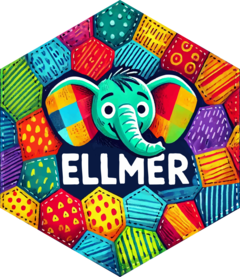vLLM is an open source library that
provides an efficient and convenient LLMs model server. You can use
chat_vllm() to connect to endpoints powered by vLLM.
Uses OpenAI compatible API via chat_openai_compatible().
Arguments
- base_url
The base URL to the endpoint; the default is OpenAI's public API.
- system_prompt
A system prompt to set the behavior of the assistant.
- model
The model to use for the chat. Use
models_vllm()to see all options.- params
Common model parameters, usually created by
params().- api_args
Named list of arbitrary extra arguments appended to the body of every chat API call. Combined with the body object generated by ellmer with
modifyList().- api_key
- credentials
Override the default credentials. You generally should not need this argument; instead set the
VLLM_API_KEYenvironment variable. The best place to set this is in.Renviron, which you can easily edit by callingusethis::edit_r_environ().If you do need additional control, this argument takes a zero-argument function that returns either a string (the API key), or a named list (added as additional headers to every request).
- echo
One of the following options:
none: don't emit any output (default when running in a function).output: echo text and tool-calling output as it streams in (default when running at the console).all: echo all input and output.
Note this only affects the
chat()method.- api_headers
Named character vector of arbitrary extra headers appended to every chat API call.
Value
A Chat object.