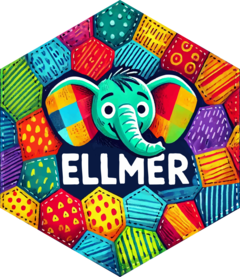If you have multiple prompts, you can submit them in parallel. This is typically considerably faster than submitting them in sequence, especially with Gemini and OpenAI.
If you're using chat_openai() or chat_anthropic() and you're willing
to wait longer, you might want to use batch_chat() instead, as it comes
with a 50% discount in return for taking up to 24 hours.
Usage
parallel_chat(
chat,
prompts,
max_active = 10,
rpm = 500,
on_error = c("return", "continue", "stop")
)
parallel_chat_text(
chat,
prompts,
max_active = 10,
rpm = 500,
on_error = c("return", "continue", "stop")
)
parallel_chat_structured(
chat,
prompts,
type,
convert = TRUE,
include_tokens = FALSE,
include_cost = FALSE,
max_active = 10,
rpm = 500,
on_error = c("return", "continue", "stop")
)Arguments
- chat
A chat object created by a
chat_function, or a string passed tochat().- prompts
A vector created by
interpolate()or a list of character vectors.- max_active
The maximum number of simultaneous requests to send.
For
chat_anthropic(), note that the number of active connections is limited primarily by the output tokens per minute limit (OTPM) which is estimated from themax_tokensparameter, which defaults to 4096. That means if your usage tier limits you to 16,000 OTPM, you should either setmax_active = 4(16,000 / 4096) to decrease the number of active connections or useparams()inchat_anthropic()to decreasemax_tokens.- rpm
Maximum number of requests per minute.
- on_error
What to do when a request fails. One of:
"return"(the default): stop processing new requests, wait for in flight requests to finish, then return."continue": keep going, performing every request."stop": stop processing and throw an error.
- type
A type specification for the extracted data. Should be created with a
type_()function.- convert
If
TRUE, automatically convert from JSON lists to R data types using the schema. This typically works best whentypeistype_object()as this will give you a data frame with one column for each property. IfFALSE, returns a list.- include_tokens
If
TRUE, and the result is a data frame, will addinput_tokensandoutput_tokenscolumns giving the total input and output tokens for each prompt.- include_cost
If
TRUE, and the result is a data frame, will addcostcolumn giving the cost of each prompt.
Value
For parallel_chat(), a list with one element for each prompt. Each element
is either a Chat object (if successful), a NULL (if the request wasn't
performed) or an error object (if it failed).
For parallel_chat_text(), a character vector with one element for each
prompt. Requests that weren't succesful get an NA.
For parallel_chat_structured(), a single structured data object with one
element for each prompt. Typically, when type is an object, this will
be a tibble with one row for each prompt, and one column for each
property. If the output is a data frame, and some requests error,
an .error column will be added with the error objects.
Examples
chat <- chat_openai()
#> Using model = "gpt-4.1".
# Chat ----------------------------------------------------------------------
country <- c("Canada", "New Zealand", "Jamaica", "United States")
prompts <- interpolate("What's the capital of {{country}}?")
parallel_chat(chat, prompts)
#> [[1]]
#> <Chat OpenAI/gpt-4.1 turns=2 input=13 output=11 cost=$0.00>
#> ── user ───────────────────────────────────────────────────────────────
#> What's the capital of Canada?
#> ── assistant [input=13 output=11 cost=$0.00] ──────────────────────────
#> The capital of Canada is **Ottawa**.
#>
#> [[2]]
#> <Chat OpenAI/gpt-4.1 turns=2 input=14 output=12 cost=$0.00>
#> ── user ───────────────────────────────────────────────────────────────
#> What's the capital of New Zealand?
#> ── assistant [input=14 output=12 cost=$0.00] ──────────────────────────
#> The capital of New Zealand is **Wellington**.
#>
#> [[3]]
#> <Chat OpenAI/gpt-4.1 turns=2 input=13 output=15 cost=$0.00>
#> ── user ───────────────────────────────────────────────────────────────
#> What's the capital of Jamaica?
#> ── assistant [input=13 output=15 cost=$0.00] ──────────────────────────
#> The capital of **Jamaica** is **Kingston**.
#>
#> [[4]]
#> <Chat OpenAI/gpt-4.1 turns=2 input=14 output=15 cost=$0.00>
#> ── user ───────────────────────────────────────────────────────────────
#> What's the capital of United States?
#> ── assistant [input=14 output=15 cost=$0.00] ──────────────────────────
#> The capital of the United States is **Washington, D.C.**
#>
# Structured data -----------------------------------------------------------
prompts <- list(
"I go by Alex. 42 years on this planet and counting.",
"Pleased to meet you! I'm Jamal, age 27.",
"They call me Li Wei. Nineteen years young.",
"Fatima here. Just celebrated my 35th birthday last week.",
"The name's Robert - 51 years old and proud of it.",
"Kwame here - just hit the big 5-0 this year."
)
type_person <- type_object(name = type_string(), age = type_number())
parallel_chat_structured(chat, prompts, type_person)
#> # A tibble: 6 × 2
#> name age
#> <chr> <dbl>
#> 1 Alex 42
#> 2 Jamal 27
#> 3 Li Wei 19
#> 4 Fatima 35
#> 5 Robert 51
#> 6 Kwame 50